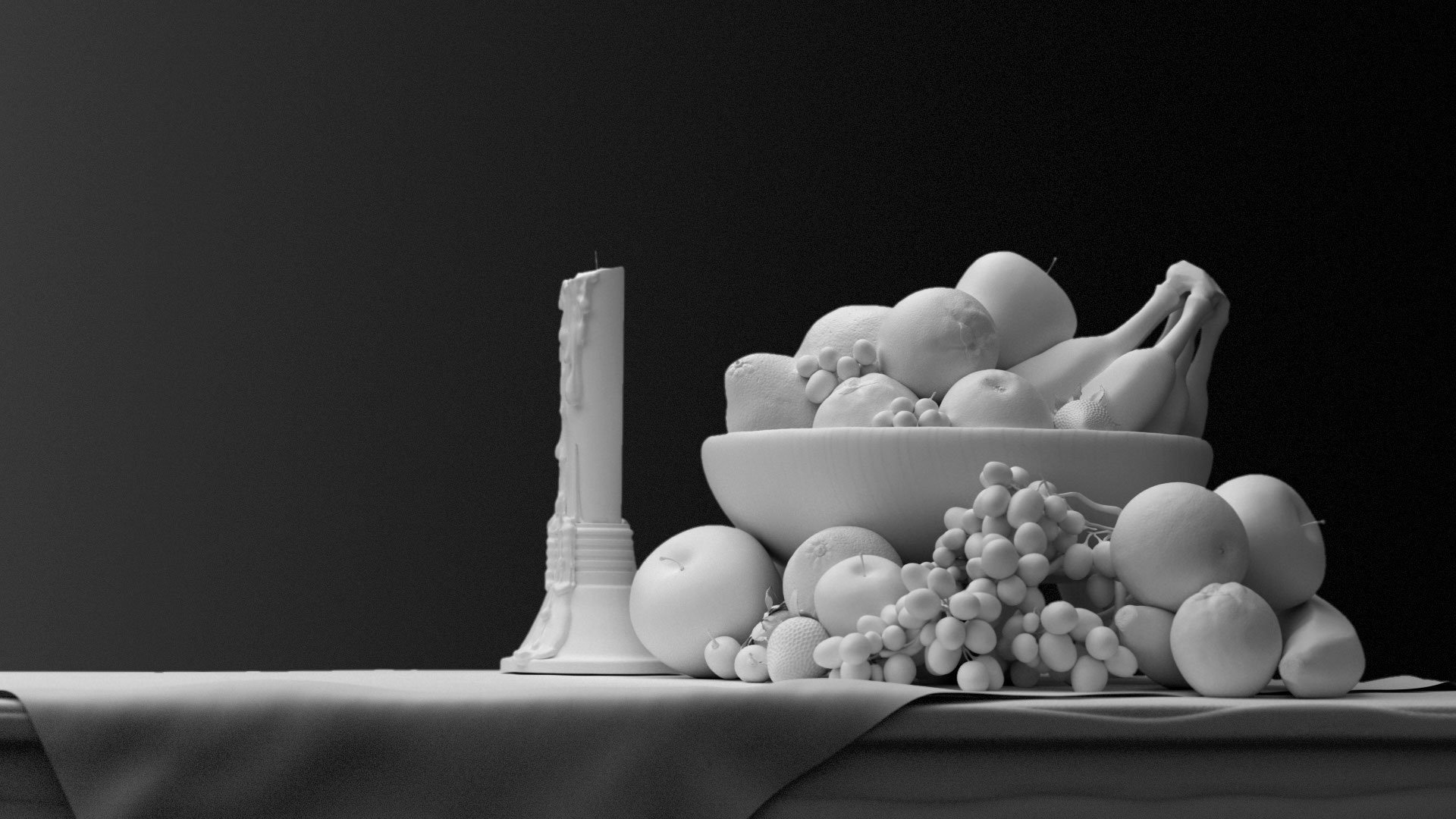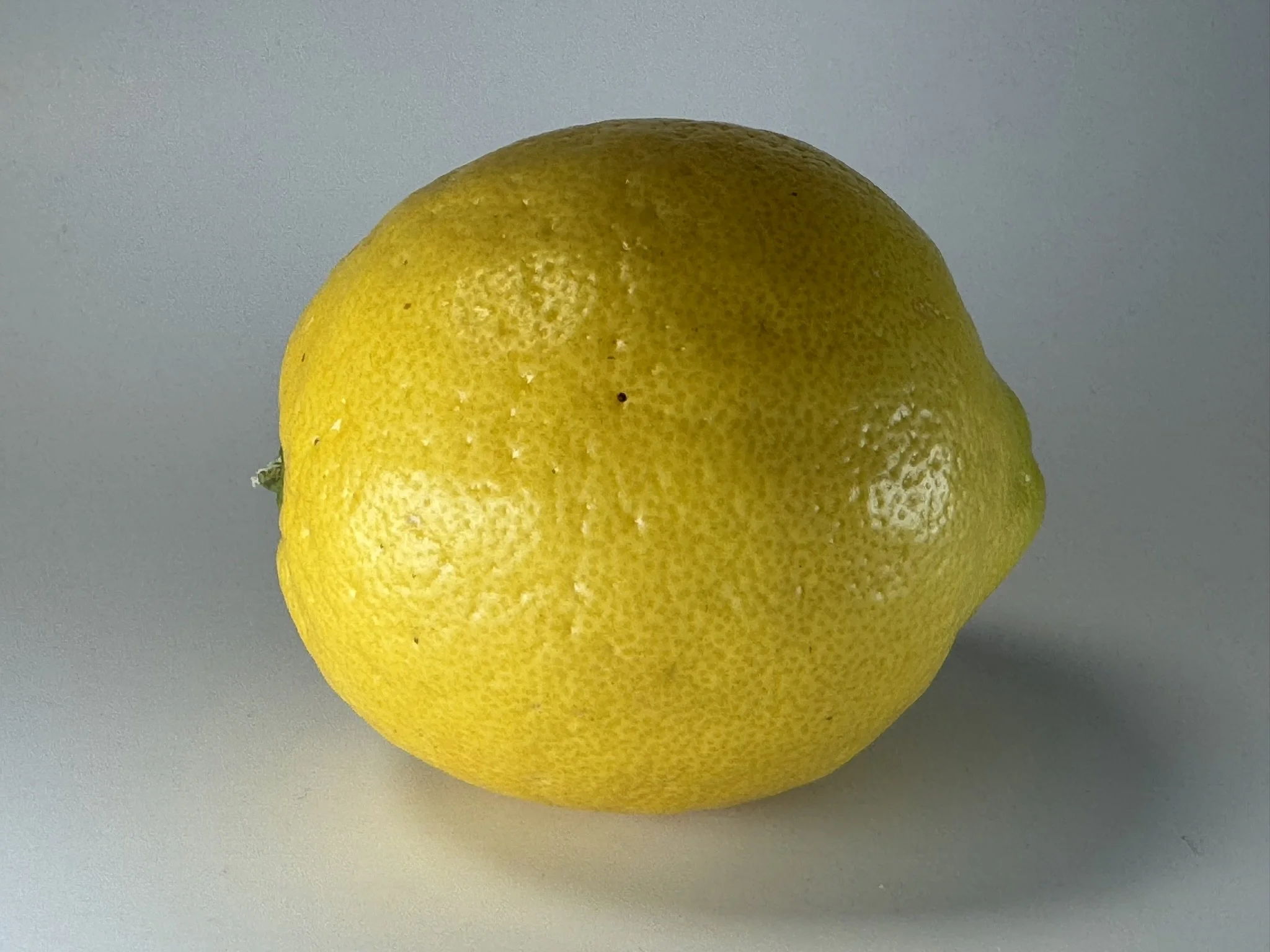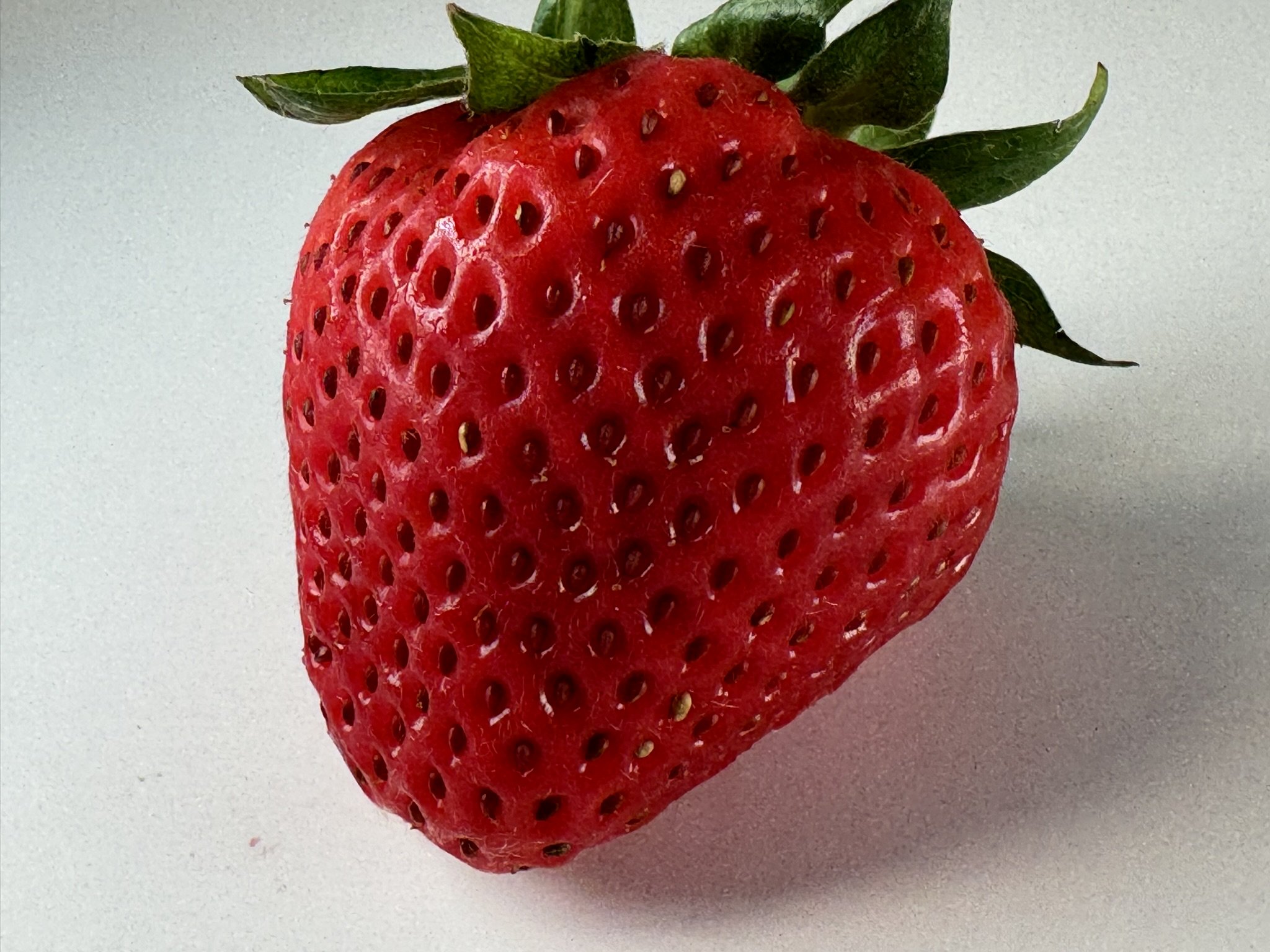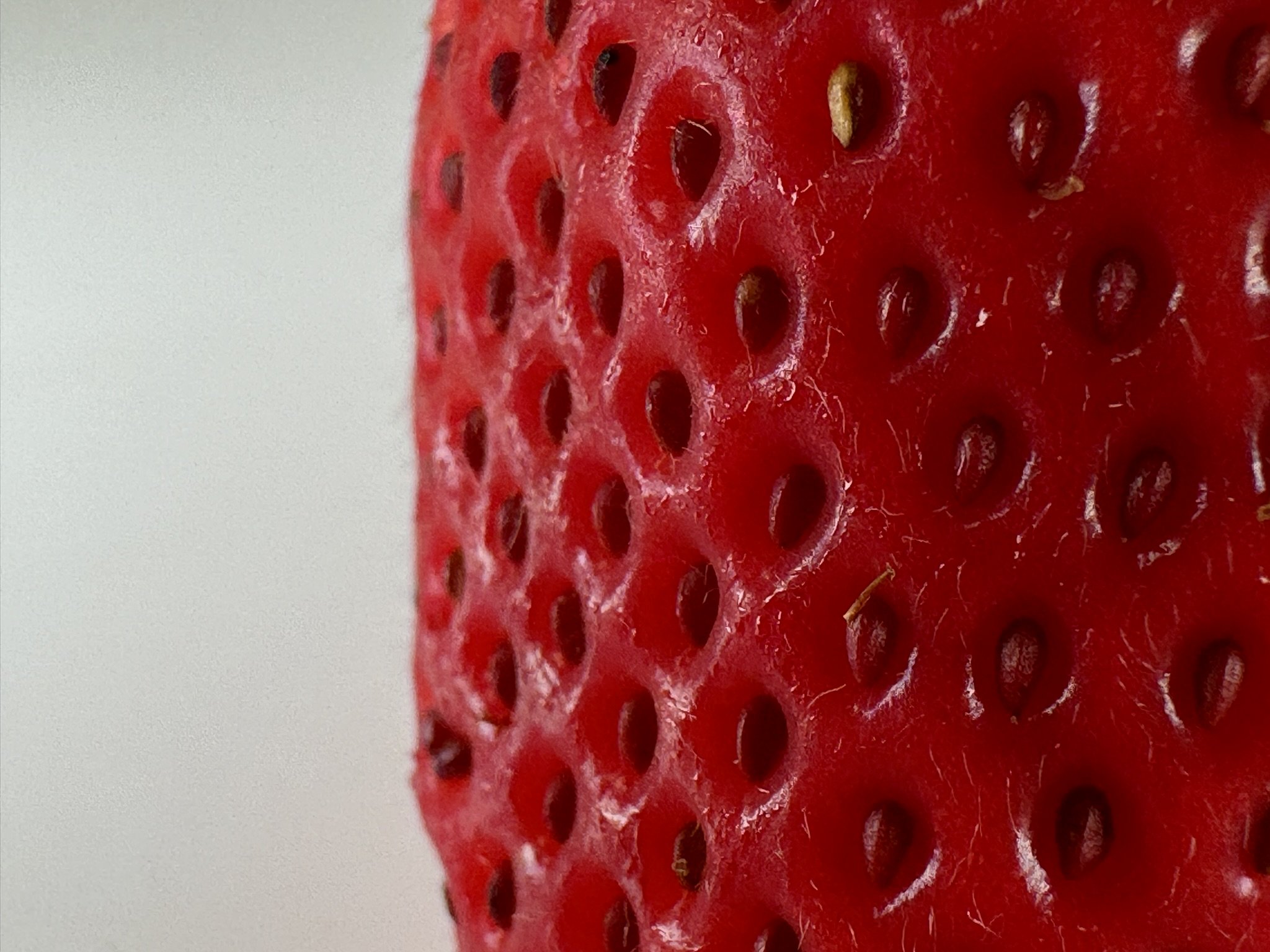Week 1 | Introduction to ZBrush | UI
Class Agenda
CLASS INTRO
What is ZBrush
ZBrush in my personal work
Beyond ZBrush
Common ZBrush Resources
ZBRUSH QUICK START
Creating Primitives
Select primitive object from large icon
Drag onto the canvas
Press “T“ to go into 3D edit mode
Press MakePolyMesh3D
Tool > Geometry>Dynamesh object
Sculpt
TIP: to clear ZBrush Document, press T then Ctrl+N
DYNAMESH VS. SCULPTRIS
Dynamesh
Activate/Deactivate Dynamesh: Tool>Geometry>Dynamesh
To Dynamesh an object: Ctrl+drag select on an area on the canvas that is off of the model
Sculptris Pro
Activate/Deactivate Sculptris: “/“ …or Stroke>Sculptris Pro>Activate
Brush size drives the level of detail
To erase mesh hold “Shift“ until mesh is gone
Note: Some brushes won’t work as well with Sculptris Pro Activated
THE ZBRUSH IU
Jump to 43 sec…
SCULPTING, WORKFLOW, and BRUSH PROPERTIES
SCULPING DEMO
Brushes
Standard (BST)
Dameon Standard (BDS)
Curve Tubes Brush (BCB)
Move (BMV)
Snake Hook (BSH)
Smooth (Shift+Stroke)
Alphas
Alpha Pallet
Selecting Alphas
Creating Alphas
Settings
Masking
Add mask: (Ctrl+Stroke)
Remove mask: (Ctrl+ALT+Stroke )
Polygroups
Polygroups (Ctrl+Shift+Stroke)
Symmetry
Sculpting in symmetry and symmetry types
Activate/Deactivate Symmetry: X
to change XYZ axis: Transform > Symmetry > XYZ
Move, Scale and Rotate
To move, scale or rotate an object with the Gizmo, you must first be out of draw mode. Note: this is automatically toggled off when any of the following key are pressed.
Quick keys
Move: W
Scale: E
Rotate: R
Tip: Move, Scale and rotate can be done in symmetry as well. However, in some cases this can produce undesired results.
Assignment 1: Bowl of Fruit
Create a still life bowl of fruit using basic sculpting primitives i.e.:. sphere, cube, cylinder and save the project.
Approved fruits: Apple, Pear, Banana, Grapes, Strawberries, Lemons, Cherry
Approved vegetables: Pumpkin, Potato, Carrot, Bell Pepper, Tomato, Brussels Sprouts, Garlic, Corn, Mushrooms, Chill Pepper, Avocado
Requirements:
Fruit and vegetables must be displayed in a bowl
Bowl must have at least 4 items
Project OverView
Process
Textures
Past Student work
Bowl of Fruit Full 7 Hours 3x Speed